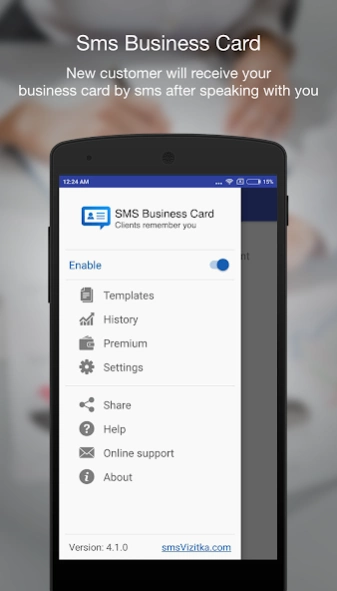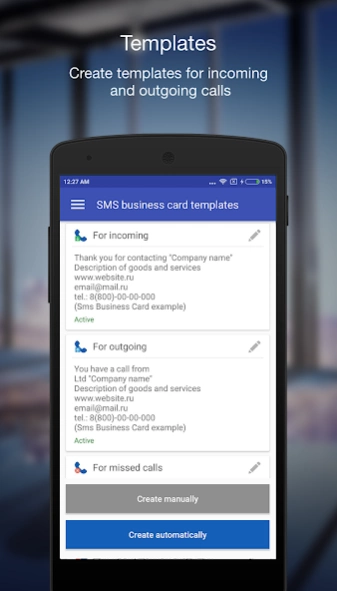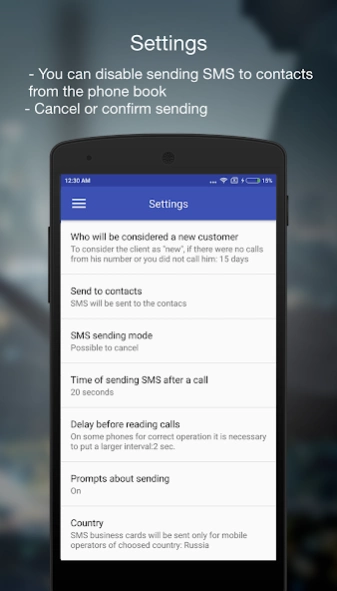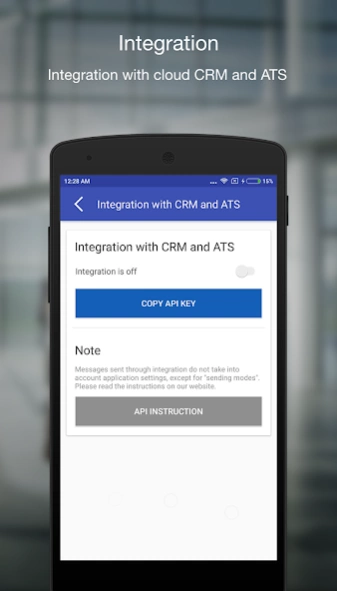SMS-Business Card. SMS mailing 6.2.8.6
Free Version
Publisher Description
SMS-Business Card. SMS mailing - Sending SMS, WhatsApp or Viber after a phone call / Chatbot for WhatsApp
1)🔥 👍 After an incoming phone call from a new client, the application sends him your text business card - a template via sms, WhatsApp or Viber.
Permission to "send SMS" is required for
1) automatic sending of an SMS template after a call;
2) sending ready-made templates via SMS from the application to the specified phone numbers;
3) sending SMS via CRM or Google Spreadsheet.
These are the main features of the application.
The application does not read incoming SMS.
Permission “Special Opportunity” - required for automatic mailing of messages through instant messengers. No data is collected or transmitted using the “accessibility”!
Phone permission is required only to see an incoming or outgoing call and then start sending a message. This is the main function of the application.
✔ Business cards are not sent to contacts from the phone book.
✔ Sent to a new client only on the first call.
✔ The client will save information about you in the phone: company name, list of basic services, phone number, website address.
And the client will be able to call you back or write to you at any time.
✔ Increase the SEO position of your site in the search.
👉 It is possible to create different types of electronic business card templates for sms, Viber and WhatsApp with photo/video.
EXAMPLE FOR INCOMING CALLS:
------
Thank you for calling
OOO "ABS SMS"
7 features in 1 app to grow your business.
Address: Ufa, st. Mendeleeva 137B
-----
Modes:
1. AUTOMATIC - it is possible to cancel sending a message after a call
2. SEMI-AUTOMATIC - do not send without your confirmation
3. MANUAL - choose which template to send.
Business cards are sent from your SIM card, from your WhatsApp, WhatsApp Business or Viber. We recommend connecting with the operator a profitable SMS package or full unlimited
-
2)🔥 👍 Smart WhatsApp Chat Bot
✅ Will accept an application online and consult, send information about your company, goods, services (photo, video, pdf, etc.)
✔ Automatic reply to WhatsApp messages
✔ Welcome autoresponder template for new clients.
✔ Number exclusions, prefixes, contacts, groups.
✔ Attach files
✔ Request a callback
-
3)🔥 👍 SMS, WhatsApp and Viber messages to your customer base via Google Spreadsheet or Excel:
-
4)🔥 👍 Website business card, e-business card, multilink, online business card and WhatsApp landing - FREE
✅ Free e-business card for Instagram
Available ways to contact you:
✔ Viber
✔ Telegram
✔VK
✔ YouTube
and others
-
5)🔥 👍 Quick INTEGRATION with amoCRM, AlphaTsrm, SIPUNI, CRM - My Class, PlanFix and with any PBX via an additional SIP number.
Integration with any CRM or PBX and sending messages to the customer base via API
-
6)🔥 👍 Manual sending of templates to any number via WhatsApp or Viber in one click, without saving the number to the phone book.
+ You can share a business card via QR code in 3 seconds
-
7)🔥 👍 Cashback-Online - returns up to 70% of customers via WhatsApp, accruing points after the first purchase and notifying them of their imminent burning if the client has not come to you for a long time
✔ Love your customers and increase your sales with the SMS Business Card app!
The free version has limitations
Whatsapp Support : wa.me/79277101234
📱 Application for business.
7 features to grow your profits
This application is NOT affiliated with WhatsApp.
WhatsApp is a registered trademark of WhatsApp Inc.
About SMS-Business Card. SMS mailing
SMS-Business Card. SMS mailing is a free app for Android published in the Office Suites & Tools list of apps, part of Business.
The company that develops SMS-Business Card. SMS mailing is Business-Marketing. The latest version released by its developer is 6.2.8.6.
To install SMS-Business Card. SMS mailing on your Android device, just click the green Continue To App button above to start the installation process. The app is listed on our website since 2024-04-19 and was downloaded 0 times. We have already checked if the download link is safe, however for your own protection we recommend that you scan the downloaded app with your antivirus. Your antivirus may detect the SMS-Business Card. SMS mailing as malware as malware if the download link to com.smsvizitka.smsvizitka is broken.
How to install SMS-Business Card. SMS mailing on your Android device:
- Click on the Continue To App button on our website. This will redirect you to Google Play.
- Once the SMS-Business Card. SMS mailing is shown in the Google Play listing of your Android device, you can start its download and installation. Tap on the Install button located below the search bar and to the right of the app icon.
- A pop-up window with the permissions required by SMS-Business Card. SMS mailing will be shown. Click on Accept to continue the process.
- SMS-Business Card. SMS mailing will be downloaded onto your device, displaying a progress. Once the download completes, the installation will start and you'll get a notification after the installation is finished.